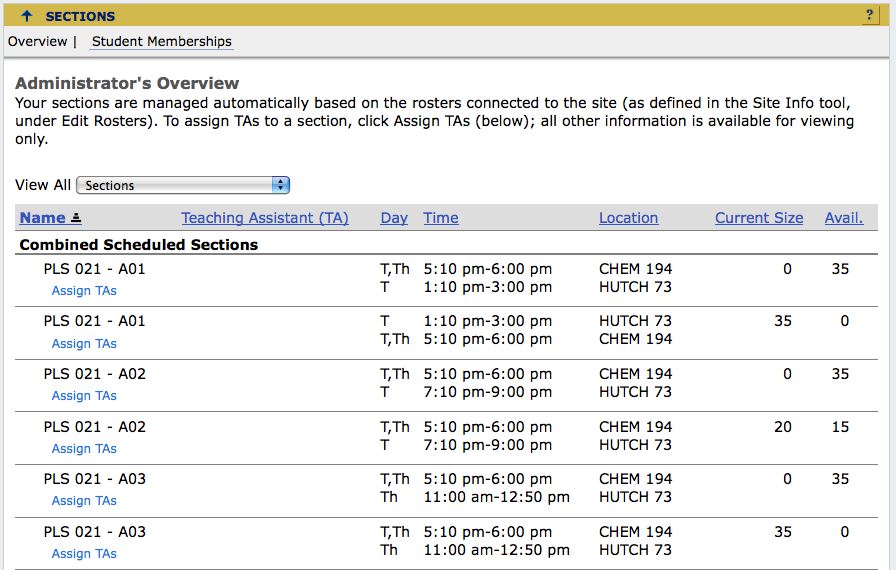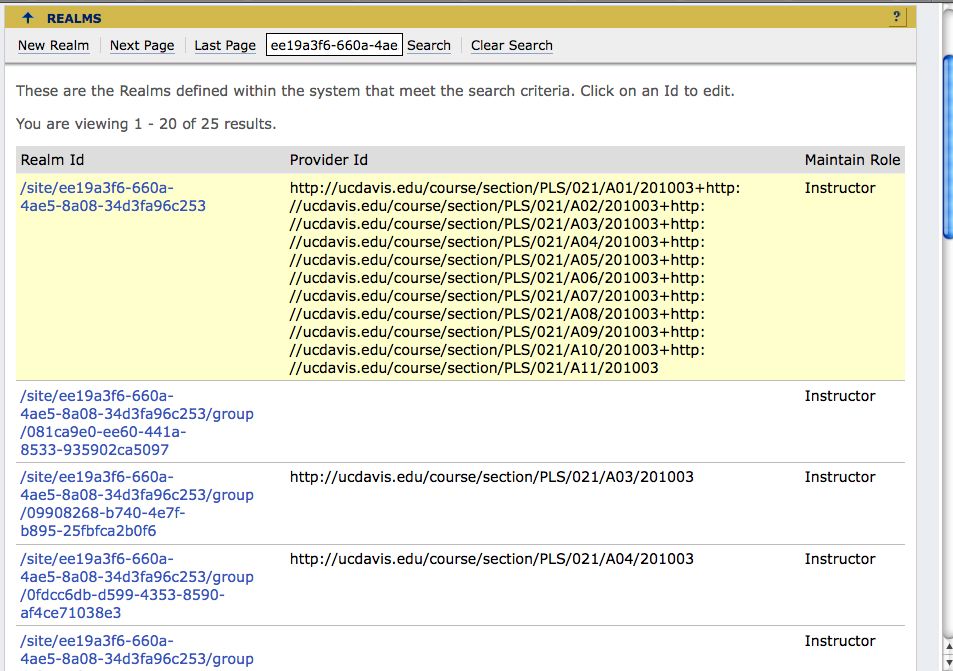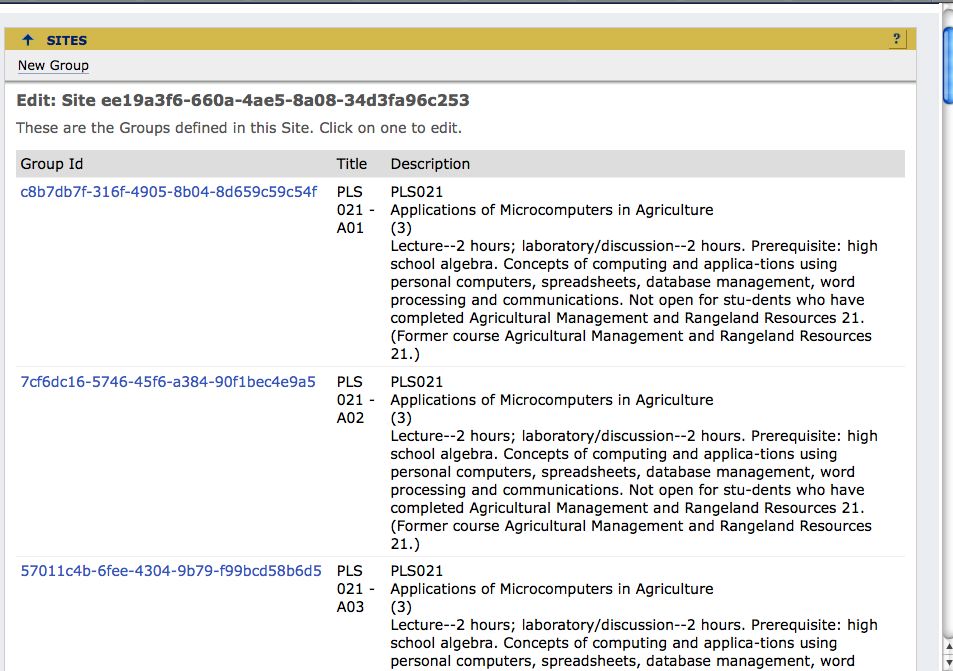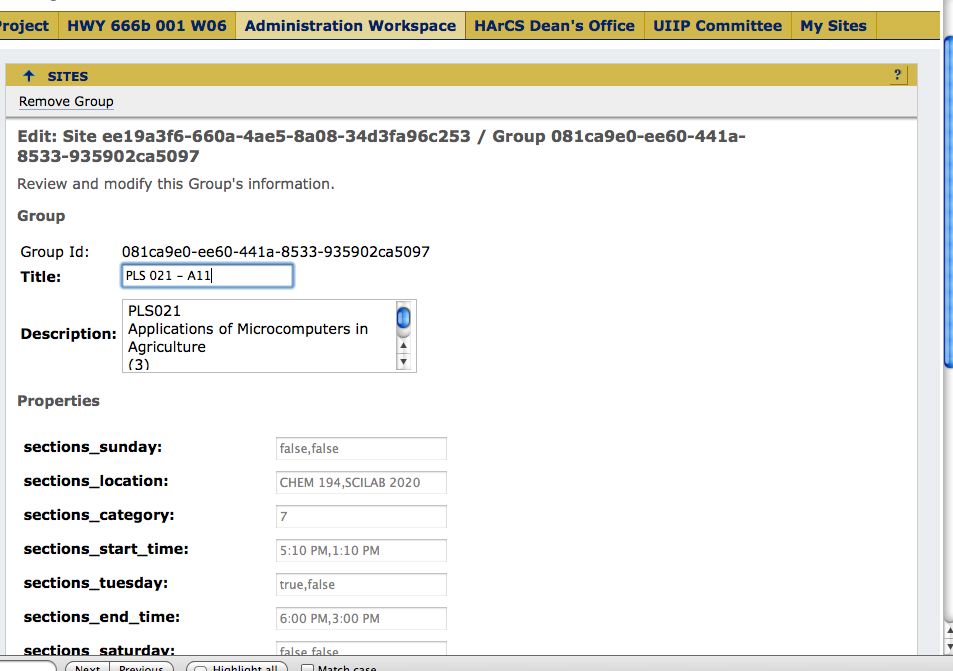Removing Duplicate Sections
The bug in rSmart's version of SmartSite when you add a new section to an existing site results in the entire set of groups getting re-created and hence leaves duplicate records in the sakai_site_group table. Removing the duplicates can be done via the Admin Sites->Groups tool with some care. This problem means the sites see duplicate sections in the sections tool and it is not possible to add TA's to the sections because the Sections tool gets confused. The two things to be careful of include:
- Removing only groups without provider id's
- Not removing manually created groups (as created in Site Info / Site Editor
Attached are 4 screen shots:
- The view from a site's sections tool showing the duplicats
- The Admin Realms tool view of the same site
- The Admin Sites Tool (sub page: Groups) view of the same site
- The view when clicking on a link in (3) that enables you to remove the group.
The cleanup process involves Going to the Realms view (2), searching for the siteid in question and opening it in a separate window. Then you can scroll down that view looking for realms that are missing the provider id such as in the second row in the image below. There the group id begins with 081ca9...
Now navigate in a different window to the Admin Workspace Sites tool, search for the same siteid used to find the realm and then scroll down until you can click on the Groups link. This will give you the view in (3). The trick now is to search for the group ids on this page that match the ones on the Realms page that do not have provider id's but also taking care that you don't pick one that is a manually created group as opposed to a true course section. So for examle, search the Groups page for the string 081ca9 using the browser search and you will land on the group that is the useless duplicate. Click on the link to that group to get a view that looks like screenshot (4). Click at the top of this view to "Remove Group". Note that this DOES NOT REMOVE THE GROUP until you click Save at the bottom of the page. It is, however both possible and convenient to remove several groups and then do a save to save a little clicking and refreshing.
As a final step go back to the site and its setions tool to make sure you didn't miss any groups. If you did there should still be realms for the site that do not have provider id's.
BE CAREFUL!!!! None of this is reversible other than to start all over removing the rosters and re-adding them...which will recreate more duplicate groups that you will have to remove again. So only proceed with caution!
Sections Tool View
Admin->Realms View
Admin Sites/Groups View
Remove Group View