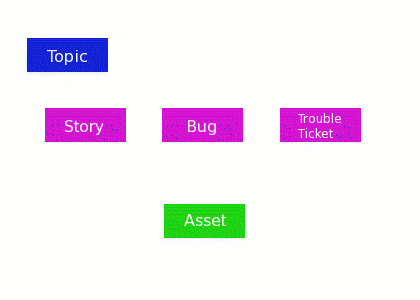JIRA New Workflow Use Cases
These are the conceptual units of the new framework
The idea is that a Story is tied to an Iteration. A Bug can also be tied to an Iteration, or even potentially a Trouble Ticket.
An Asset floats free of the Iteration and follows the code migration workflow. The Asset is a change in the code, one or more Subversion revisions.
Use Case #1: A simple story without a topic
- Sandra or Kirk creates a Story, SAK-999: Implement a Contact Us button at the top of SmartSite. They push this through to "Ready for Estimation"
- The developers estimate the Story at 18 story points and hand it back to the business side.
- The business side commit it to an Iteration. It goes up on the Wall.
- Thomas takes it off the wall, moves it to Begin Programming.
- He makes a change to the Portal code to display a link at the top of the page.
- Before committing this change to Subversion, he creates an Asset, SAK-1000
- He commits his code change to Subversion and puts SAK-1000 in his log comment so it will appear in the Asset's svn logs plugin inside of jira
- He links SAK-1000 as an Asset of SAK-999
- Then Iteration ends. He's done 4 hours of work, so he reduces the estimate on SAK-999 to 4 and changes the description to "Display a Link at top of Portal"
- He creates a new Story SAK-1001
- He estimates SAK-1001 as 14 story points and makes the description "Develop Contact Us application"
- He links SAK-1000 as an Asset of SAK-1001 - it's still linked to SAK-999 as well
- He completes this work and commits to Subversion with SAK-1000 in the log comment - all changes will be tied to the Asset
- The Iteration ends.
- The Asset gets moved to Testing ... then eventually rolls out to Producation.
Use Case #2: A more complex long term effort
- Sandra or Kirk create a Topic, SAK-2000: Course Management for 2.4
- The developers and the business unit get together to create a set of Stories, SAK-2001 thru SAK-2008, which break down the effort into workable chunks
- SAK-2001: Map Course Management to our Materialized Views is estimated at 40 story points and commited to an Iteration.
- Jon grabs it off the wall, begins writing hibernate mapping files, adding new java files as a sub directory of course-management
- Jon creates an Asset SAK-2010: Course Management Changes for 2.4, and attaches it as an Asset to SAK-2001, the Story
- He checks in his changes and labels the subversion log comment with SAK-2010 and SAK-2000, the Topic
- He marks the Story, SAK-2001 to Programming Completed.
- The Iteration ends.
- Kirk and Sandra commit SAK-2002 to the next Iteration, and the process repeats, with one (or more) Assets created for each Story.
- Once all of this work is done under the Topic, then we can look under Subversion logs tab in JIRA and see all of the revision changes
- Also, we can look under each Asset and see all the revisions that are tied to that Abbsset.
- Note that the Asset should capture a reasonable unit of coding changes that can be rolled to Test, tested idependently, and then rolled to Prod.
- The important distinction between Assets and all the other JIRA types is that the Asset goes to a real work unit of work, which has been committed to Subversion.
Use Case #3: A trouble ticket/bug fix
- ITExpress creates a Trouble Ticket, SAK-3000: User cannot unjoin Membership once joined.
- Mike Waid pushes this over to 'Sakai Team'
- James looks at the Foundation JIRA and sees that a bug fix exists in Foundation trunk that has not yet been moved over to our repository
- He creates a new Asset, SAK-3001 and links it to the Trouble Ticket - he could also create a Bug, link that to the Trouble Ticket, and then link the Asset to the Bug... that might be cleaner for a major change
- He merges the revisions from Foundation subversion into his local working copy of our codebase
- He commits this change and labels it in the Subversion log comment as SAK-3001, so it will appear in the Subversion jira plugin window for that Asset
- He marks the Asset as Queued for Testing
- He comments on the Trouble Ticket to indicate what has happened. (And potentially moves the Bug thru to Programming Completed, if applicable)
- The Asset gets pushed along through the migration path until it rolls to Prod.
- He comments on the Trouble Ticket to let ITExpress know that the change has been applied.
, multiple selections available,