/
PRM - People and Role Manager Help
PRM - People and Role Manager Help
May 07, 2018
How do I add a faculty member to my graduate group?
We encourage program coordinators to update their faculty members yearly or sooner in PRM.
- Go to https://prm.gs.ucdavis.edu or click on the PRM tab in GradHub or SPA
- Search for the faculty in the top right corner
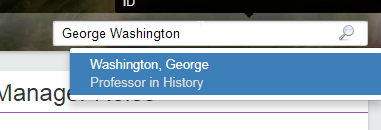
- Click Add Role
- Select Faculty for the Role
- Search for the Graduate Program in the Group
- Enter an End Date if it is known
- Select the Depends on department or UC Davis so that the role is inactivated when the faculty member is no longer part of that department or UC Davis respectively.
- Click Save
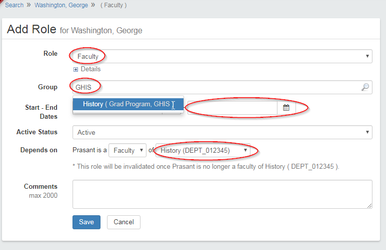
How do I view the list of faculty Graduate Studies thinks is in my program?
- Go to https://prm.gs.ucdavis.edu or click on the PRM tab in GradHub or SPA
- Click GradHub Roles
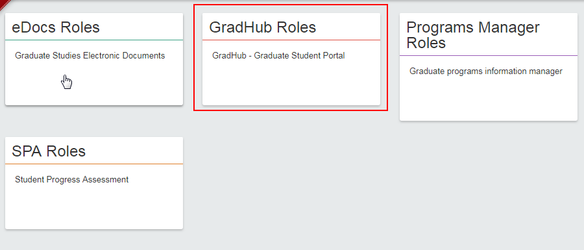
- Search for your graduate program
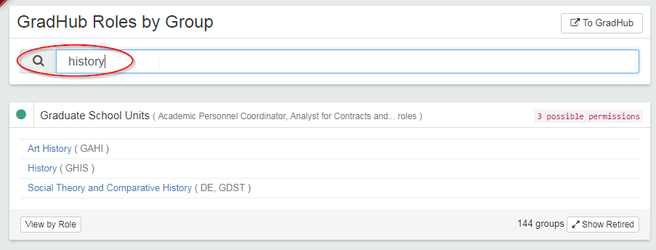
- Filter the list to the Faculty Role and optionally export to Excel (csv)
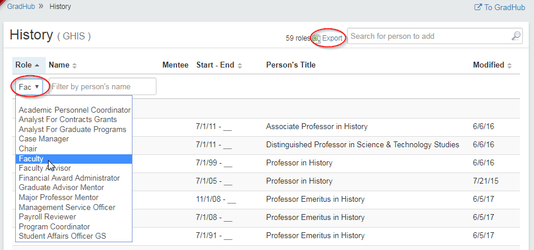
eDocs
URL: https://prm.gs.ucdavis.edu
Contact: SAO for your program or ithelp@ucdavis.edu
Table of Contents
, multiple selections available,
Add label