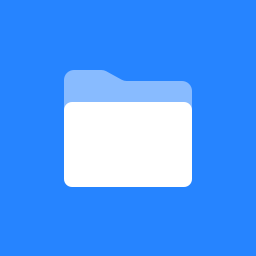 Home
Home
Welcome to the Online TAF starting point. This is where temporary UC Davis computing account access begins!
To Begin the Process...
THIS IS OLD PAGE THAT WILL BE MIGRATED TO SERVICE NOW KB ARTICLES. PLEASE REFER TO THE FOLLOWING LINK:
https://itcatalog.ucdavis.edu/service/online-taf-temporary-affiliate-form
OLD PAGE BELOW:
Click on this link: https://computingaccounts.ucdavis.edu/cgi-bin/taf/index.cgi
What is the Online TAF?
In the past, there was once a paper-based process that stemmed from a Temporary Affiliate Form. The TAF acronym was created to represent the legacy process. The paper-based TAF process is being retired to make room for a newly streamlined online application created by the programmers and support team at IET. No longer will it be necessary to pass the TAF through the USPS, Intra-Campus mail, or a fax machine to complete the process. A new online application has been written to radically expedite the process of granting a temporary affiliate access to a UC Davis computing account.
The Online TAF is the beginning of a process created to grant various constituents (visiting faculty, concurrent students, vendors, and others) access to UC Davis computer resources. By registering for temporary access, the affiliate will have access to our network, a ucdavis.edu email address, and a unique username and password which will be used to verify identity and enable subsequent access privileges to various parts of our network.
This process is managed internally by the online application routing information to the proper individual at the appropriate time in the Online TAF sequence. At each step, there is an opportunity to leave a message for the next person in the process. These comments are included in both an email to the next person in the process as well as in a confirmation email sent to the individual completing the latest step.
The new 5 step online process:
- Step 1. The sponsor (or their proxy) begins the process.
Any UC Davis employee can sponsor an affiliate. Though, historically, the sponsors have been tech leads or departmental MSOs. To initiate the process, visit the TAF web site (https://computingaccounts.ucdavis.edu/cgi-bin/taf/index.cgi) and enter your Kerberos username and password. You (the sponsor) will be taken to the landing page. On this page, the sponsor clicks "Create a TAF" and enters the following information: the proposed affiliate's name and email address, the TAF expiration date, the sponsoring department, the category that best describes the affiliate and finally any comments for the affiliate. When this page is completed and the terms and conditions have been accepted, the proposed affiliate will receive an email (at the address entered by the sponsor) inviting them to complete their portion of the Online TAF.
- Step 2. The proposed affiliate verifies their information.
The proposed affiliate verifies the information submitted by the sponsor and enters their identification and contact information (they have the ability to change their email address if another email is preferred). Before the proposed affiliate agrees to the terms and conditions at the bottom of this page, they can enter comments to be routed back to the sponsor before the sponsor verifies the proposed affiliate's information.
- Step 3. The sponsor verifies the proposed affiliate's information.
The sponsor will receive an email containing comments (if any) and a link to Step 3 in the process. This step is to verify that the proposed affiliate has completed their information correctly. The sponsor will click the "continue" button at the bottom of the page and the form will be forwarded to the page where an approver is selected.
- Step 4. The sponsor selects an approver.
There are two ways to select an approver. The simplest is to select from a pre-populated pull down menu of authorized approvers. If the appropriate person is not listed in the approver list, the sponsor is prompted to designate an approver which is vetted by ITX and either added to the approver pull down menu or denied. Once an approver is selected and comments (if any) are entered for the approver, an email is sent to the approver with a link routing them to the final approval page.
- Step 5. The approver approves/denies the proposed affiliate.
If the proposed affiliate is approved, they will receive an email containing pertinent information and a link to the Computing Account webpage where they can create their account. If they are denied, the sponsor is notified.
Instructions
FAQ
General
- Q. What is the online temporary affiliate (TAF) process?** A. The online TAF is the process by which various constituents (visiting faculty, concurrent students, vendors, and others) are granted access to the UC Davis network. By registering for temporary access, the affiliate will have access to our network, a ucdavis.edu email address, and a unique username and password which will be used to verify identity and enable subsequent access privileges to various parts of our network. The online TAF is a service provided by Information and Educational Technology (IET).
- Q. How does this benefit people visiting UC Davis?** A. Network access will enable people to share files, use email, and research using the Internet as needed.
- Q. How will IT Express be able to help if the sponsor isn't responding?** A. Please contact your sponsor via telephone and/or email to ensure that they have taken the necessary steps to complete the TAF.
Affiliates
- Q. How do I know who my sponsor is?** A. Once you are sponsored, your sponsor's name will be included in the email you receive (as the applicant) to complete your portion of the process.
- Q. Will I be notified before my access expires?** A. Yes. A month or so before your access is terminated, an email will be sent to the affiliate's email address notifying them that their access will expire in "x" days.
- Q. I am a researcher and need access to upload my data from the "field." Can I access the network while physically away UC Davis?** A. Yes. Your access is valid anywhere anyone can access the Internet and enter their Kerberos information.
Sponsors
- Q. I'm a sponsor and have completed all of the steps but the person I'm sponsoring can't create an account.** A. Please call 530-754-HELP and one of our Service Desk technicians
will be able to help you - Q. How long can I sponsor an individual?** A. One year is the maximum time for a TAF to be instated. It can be extended after a year for another year. However, each TAF needs to be renewed after one year per policy.
- Q. How can I extend a TAF for longer than a year?** A. Yes. You can extend it, repeatedly. A TAF cannot be authorized, however, for longer than a year at a time.
- Q. Will I be able to review other people's sponsor and/or approver list?** A. No. When you log into your Online TAF page, you will be able to see the TAFs you are associated with and specifics about each one. Other sponsored applicants will only be visible to those who sponsor (or approve) them.
- Q. How can I terminate my sponsored user's access?** A. Please fill out an account cancellation form and fax it to the phone number listed at the bottom of the form. If you have questions about this form or process, please contact the IT Express Computing Service Desk at 530-754-HELP.
Support
- Q. What if I don't hear from my sponsor?** A. Please call 530-754-HELP and one of our Service Desk technicians will be able to help you.
- Q. If the Online TAF doesn't work, who do I call?** A. Please call 530-754-HELP and one of our Service Desk technicians will be able to help you.